 Episode 33
Episode 33
· 53:40
Anouk: Welcome to Fusion talk with Anouk and Steve. What an awesome day we had.
Steve: Today. Or when.
Anouk: yesterday, let's say we did. So if we've got any new listeners from Wednesday, thank you very much for attending our session. When we did, 10 essential kickstarts to Power Platform Government.
Steve: We did.
Anouk: I remember the title almost.
Steve: You read it almost. Right, but that's fine. You did a very good job.
Anouk: Did I get the words in the wrong order? so what was the exact title then?
Steve: 10 essential tips to Kickstart your Power Platform Governance.
Anouk: And what did I say?
Steve: You forget the word tips.
Anouk: Unusual for me to forget tips. Thanks for the tips.
Steve: Don't go there.
Anouk: Sure.
Steve: Yes.
Anouk: Oh, it would be good. Moraine lets me go there. Actually, don't take that the wrong way. If you want to find out where Marine lets me go to, Then check out Office365 Digital Podcast.
Steve: I don't know what you and Marine are doing, but that's private. It's up to you guys.
Anouk: We don't have any privacy on our podcast. We just tell everybody everything. Yeah, yeah, yeah. So why don't you tell everybody what we actually did yesterday.
Steve: On Wednesday? We.
Anouk: It is yesterday. Today's Thursday. Tomorrow's Friday, actually, just so you know. So get Monday, then that comes Tuesday, then comes.
Steve: And what if people are listening to this podcast in the, in three months time?
Anouk: Then what they do is they go to the Collab Days website and they check when Colab Days Bletchley was on, and then they know we're talking about yesterday and then they'll work out that stays the day after.
Steve: So the 24th of September, we were boring.
Anouk: So and so, you're taking the challenge away from everybody.
Steve: We were at Collapse Days Pledge, which was an amazing location. I love going back there. and we were talking about essential tips for the Power Platform governance. You can talk a lot about it, but we chosen 10 tips that we thought everybody should think of to start off with.
Anouk: Yeah. And I, think that, we spent so long time preparing those 10 tips. We know them all off by heart.
Steve: We do.
Anouk: I'm asking you, do you?
Steve: I know a lot of them.
Anouk: What was the first one, then? The first one was making sure that everybody has accountability and responsibility, whatever their role is within.
Steve: Yep.
Anouk: That's cool.
Steve: And then you talked about the trade model.
Anouk: I did. That was two. So that you have a governance model in place, even if it's an outline to work to.
Steve: And then we talked about roles, human roles.
Anouk: No, we didn't did we not talk about environments? Next? Human guidelines. Not roles. Human guidelines.
Steve: We talked about human roles and power platform rules.
Anouk: Then we talked about human guidelines.
Steve: Then we talked about guidelines.
Anouk: That was close.
Steve: Then we went to environments.
Anouk: Then we get to environments. That's what I was trying to get to.
Steve: What's after environments?
Anouk: Environments after environment. I have no idea. You see, you ask me knowing that I don't know, but you then you got to work it out yourself.
Steve: The guardrails.
Anouk: Guardrails was before.
Steve: Then we missed something.
Anouk: We did, wasn't it? so we're going to check.
Steve: We are going to cheat now.
Anouk: We have to check. We're going to ask AI.
Steve: Yes, my human AI. I'm going to ask to do it.
Anouk: It's important folks, because what we decided to do and the reason that we mentioned it so strongly today not was just because the place is amazing and if you are the UK based September 23rd next year, there will be the next Colab days. Bletchley. And it's at the National Computing Centre in Bletchley. So you get to sort of see some of the first ever computers ever built and they're purely mechanical. And it is well worth it. As well as the BOM and Colossus, the first code breaking computer that they made in 1920. I am still talking and you're trying to interrupt me just because you now know.
Steve: Yes.
Anouk: Yeah. God, you can't take me anywhere.
Steve: We messed it up. So accountability and responsibility. The model roles and then the playground. Give them a playground.
Anouk: Innovation.
Steve: Innovations. Then environments. The car trails.
Anouk: Yes.
Steve: And then no idea. Data loss. Ah.
Anouk: yes. Data loss.
Steve: And then my amazing picture with the namings.
Anouk: Your naming. It's not that amazing. It was an error. Somebody screwed it.
Steve: Screwed it up.
Anouk: She just thought it was funny.
Steve: It was funny.
Anouk: Yep.
Steve: And then we went to outlets.
Anouk: Yes.
Steve: Continuous improvement.
Anouk: Yes. And then check, check, check.
Steve: Indeed.
Anouk: So we did 10 essential tips for people to do that. And where are we going to do this again? I thought we had it. Tunisia. So on the 19th and 20th off the top of my head of December, one's an AI day and one's a collaboration day in Tunisia. We will be doing that again as well as our workshop on Baseline. SharePoint.
Steve: That's an Oslo.
Anouk: Damn. So what workshop we're doing in, is that another new one we've got to build? We had two sessions or. I've got two sessions.
Steve: I got two sessions as well.
Anouk: But workshops no.
Steve: And one together and one separated.
Anouk: Nice. So yes. So, Then we'll get to see this. We might get 11 tips by then, do you think?
Steve: I think so as well.
Anouk: So what we said to people was that these 10 tips are really quite important. Some more than others, of course. So we said, why don't we deep dive five or six of them on podcasts?
Steve: Yes. And that's what we are going to do. We have chosen the first one, the.
Anouk: One that's key, really. The one that you need to think most about, but it's not the first thing you decide on.
Steve: True. And the one that a lot of people forgot.
Anouk: Oh, yeah. Because it's kind of hidden away. It's like content types.
Steve: Yep.
Anouk: It's so crucial and, you really need it if you're going to manage your content correctly. You need content types in SharePoint. If you're really going to do Power Platform as a service, then you need to understand, how they fit together for rolling it out as a strategy and a baseline moving forward.
Steve: So that's correct. So I'm excited about this.
Anouk: What do you mean that's correct? Sounded like very conceited. Oh, God. You got it right.
Steve: No, I'm just excited by this one because we started, actually, a little discussion when we were presenting this.
Anouk: We were? Yes.
Steve: So this podcast is going to be fun.
Anouk: That's right. Because you got it wrong.
Steve: Or you got it wrong?
Anouk: No. You got it wrong.
Steve: No.
Anouk: All right. So, do we assume that nobody knows what an environment is? Before we start talking about what they are, we should perhaps describe it.
Steve: Just describe it.
Anouk: Okay, so, within Power Platform, but focused really around PowerApps and Power Automate, or Flow, depending on how this game. Automate Official.
Steve: It's Automate.
Anouk: I know it's officially Automate, but everybody knows it used to be called Flow until Microsoft changed their direction. What are you shaking your head for? It wasn't flow.
Steve: It is a Power Automate. But not a flow. I never use the word flow.
Anouk: Oh, right. So therefore, we should just forget it, Pretend it didn't exist.
Steve: How long was it Flow?
Anouk: About six months.
Steve: So we should forget it.
Anouk: Some people might know it as flow. And still people still call them a flow.
Steve: Yeah, workflow.
Anouk: Yeah, but they still say that I'm doing. They may say they're using Power Automate, but it is a flow. Anyway, it doesn't really matter. They distract you. She distracts me all the time. It's terrible.
Steve: I'm not doing anything.
Anouk: You are, as always.
Steve: I'm just sitting here in the sofa, listening.
Anouk: They're looking beautiful. It's distracting. Well, I have to say something. Right, look. So basically then within the Power Automate and the PowerApps area, you basically create it in an environment. And that environment can be customised to suit your flow or your automation. And it's that environment that decides who can do what and what kind of services you have in there and how you data, how you save your data and how you stop leakage, which we'll cover in other podcasts. So that, that environment is key and there's a default environment for everybody. as soon as you turn on your tenant and you get it together and you enable service, then there's a default environment. And in that default environment, everybody can do everything. They can read and they can edit and they can see everybody else's flows and it's available to everybody. Oh no, they can't see everybody's flows because it's created in their own context. Yes, but once somebody's got permission for a flow anyway, it's the place that everybody uses it is and it should be left alone.
Steve: Yes or no?
Anouk: Really? You're going with yes or no this time he was a bit adamant that it should be customised.
Steve: I'm not agreeing that you should leave the default environments alone.
Anouk: Why?
Steve: Because sometimes people are using it so heavily and they are building applications or automated flows that are not only user context anymore. So they don't need to be in.
Anouk: The default environment but they don't know anything else. No, but why would you change it then? What's changing go to do with it?
Steve: Making sure there is better support for all of that and everything keeps working. Do you know how often some things change in Power platform? It's way too much. End users don't or low code developers don't follow up with it.
Anouk: You're talking about this from your high and mighty developer seat here and you now, aren't you always. Yeah, but got to put it into the context of people like me that just don't do this or can't do this or don't understand it most of the time.
Steve: But you wouldn't build anything in it.
Anouk: But I would if I, if I was, what I would do is I'd go to Google and I'd start saying I need to do this or I need to do that and I would learn and watch how to do it. And that to be honest is how. Level one based upon our M model Level one Citizen Developers in Power Automate Stroke apps Power Platform Start with Google So if you change it, they get confused and you then lose the beauty of innovating where I can just go for it.
Steve: Yeah, but you can give them a place where they can still do that.
Anouk: But many of them know that they need it. They're not even going to let you know that they're creating these apps.
Steve: I know, but that doesn't mean we need to agree with it. There needs to be a time that you can change this and you do.
Anouk: That when they are ready to change.
Steve: Or before they start with it at all.
Anouk: But then how do you know where they're due to start? So think of the process here. You've got a user that is running Excel and PowerPoint and they're kind of power user in the office space. And somebody says to them, actually, what you really need is like a power automation here that will allow you to do X and Y. And they go, really? What's that? Well, it's just like building a macro in Excel, da, da, da, da. And they go, cool. So they start looking up Power Automate in Google and they find, and lo and behold that they can go to the right URL and then they can suddenly start creating powers. That is the normal way for somebody to go into this. So they start using Google. And that's the whole point of. I know we're going to talk about this another time, but level one, level two, level three, level four of a typical governance model or the Steve Dolby governance model. All, right. The first level is a playground.
Steve: Yeah, but are they really just going to go to Google and not going to their IT department?
Anouk: I, want this 100%, absolutely 100%. And this is how you, as it find out about it. You are monitoring your Power Automate environment and boom. Hey, look, there's a PowerApp being created.
Steve: Yes.
Anouk: And then you decide what you want to do about it. Well, let's ignore him for a week or two. Let's see whether it runs, let's see whether it's not been touched, because it might be somebody that found it by mistake. They might not be ready for it. And then if you find that, hey, there's two power apps by the same person, hey, there's three powerapps. What do I do? You go to your governance model and you go, hey, when a user's created three PowerApps in the default area, get in touch with them, offer some help, be a friend, da, da, da. Invite them to a lunch and learn on PowerApps. Explain to them what an environment is, then ask Them if they would like their own environment. Maybe that's a plan, I don't know. But I wouldn't change it and I wouldn't care if there's thousands of power apps in there. Because the day that. No, no, seriously, the day that you can't get them in there anyway, it's only really small. It's only, what, a gig or 10 terabytes or something stupid.
Steve: A geek, sorry, you need to have one gig.
Anouk: So it's a gig that, you know, you got. You're not going to get 100 power ups in there doing anything serious, but.
Steve: You do want to have control of it because. Okay, because you have your limitations of how many times you. Many things you can do, but you're.
Anouk: Monitoring it, you own it. So you're watching it and going, hey, Look, Jesus, there's 45 PowerApps in here. So I need to do something about it. Let's get a list of the people on the power apps, contact them and do something about it. Let's enlarge it, let's find out if anybody's. Let's explain to these people this is our power app strategy. And yes, you can play around in that area, but it will only be the context of your own email. And if you want to expand it and to get bigger, if you want to share it with people, if you want to do things, then come back to us and we'll help you take it to level two. But why would you. I don't get why you change level one. It's completely unimportant to the organisation. It's lower than a dev area and dev areas are pretty low anyway.
Steve: They aren't.
Anouk: I get the value for them, I promise you. But in terms of that sign. And, I mean, we had, we had somebody in the meeting talk about, you know, the wild. We use the term wild Wild west, but they talked about the fact that somebody could create a power app and then the CEOs using it. Oh, yeah. Worst case, the CEO is going to get involved in a power app sitting down in the cellar of somebody who's got more time on his hands than a little to become a power user, you know, and if the CIO CEO really does get to use it, then, hey, you should go and give the guy a promotion. Because if the CEO is using it and it's that useful, trust me, you in it would want to know that it's there before the CEO actually tells you.
Steve: Yes.
Anouk: So, you know, if you're running an M M365. Environment. One of the regular tests is to test the default area. But my advice is, wouldn't change it. You would change it. So what would you change?
Steve: I would give them another playground environment instead of.
Anouk: But okay, so what you're saying is you take, There isn't a valid approach there. So what you would do is not allow anybody to create power apps by default.
Steve: Yes.
Anouk: You would insist that they raise a ticket with the service desk or contact it and said, I would like to create a power app. And then you would create them, give them an environment without knowing what they can do with it. How would you set that environment up for them?
Steve: You will, make sure that the permissions and role on that environment are set up correctly.
Anouk: How are you going to do that? There's only one person they want to play with. Some power apps.
Steve: Yeah, but it doesn't mean that one person needs to be able to do everything.
Anouk: Fine, so now you'd restrict them?
Steve: yes.
Anouk: Okay, so how are you going to grow PowerApp use in your organisation?
Steve: It will grow.
Anouk: But no, I didn't ask that it would grow. I'm asking you how. Because you're now fully in control of PowerApps in your organisation, you give them.
Steve: The freedom to play around with it.
Anouk: The individual. The individual not in the default one.
Steve: Yes.
Anouk: In his own custom.
Steve: Yes.
Anouk: Okay.
Steve: But you will make sure that there are some protections so that there is not sensitive data able to send out wrongly.
Anouk: But you can't do that from the default. Anyway, I'm going to win this argument. You know that, don't you?
Steve: Why can't you send?
Anouk: Because you haven't got. Because the default by default. The default has no connectors to it.
Steve: The default environment has all the connectors to it.
Anouk: No, it doesn't.
Steve: Then you are also saying that you manage your environment and shut down the connectors to it. So why then keep it in the default and not in a separated protected environment where they can experiment freely with what they really need to do and give them the connectors they need to have.
Anouk: I have to say, I'll give you 10 out of 10 for jumping in quick there and pushing your point. But I do not believe that the connectors are active in the default environment.
Steve: Yes, they are.
Anouk: They never used to be. They change that. They are Microsoft's fault. Sorry, I'm wrapped up in your cable.
Steve: They are available and people can do whatever they want. They can even make connection to Twitter if they want to. Or to exlaq, it is called nowadays.
Anouk: Exlax.
Steve: And you don't want to want them to do that.
Anouk: I don't believe you.
Steve: But, maybe it's not in your organisation and then you did a great job. But it is.
Anouk: I haven't looked at it for a long time, but I seem to remember that they aren't there. But I will accept your responsibility for it.
Steve: They are. They can use every connector, so your data can.
Anouk: Well, they can't connect to any of my data because that would all be custom data and they would be custom parts. So the only thing they can do is connect to the default ones, which are generally, I believe, the Office ones. So they can connect it to SharePoint and Excel and do that. Yes, perfect. They can do that. But I do not believe that they can connect to any of the social ones and I don't believe they can connect to any of the port ones.
Steve: I've tested it out a few weeks ago in the default environment, so I know I was playing around with it. So you can connect to social media.
Anouk: Okay, I accept that. but quite honestly, I'm not entirely still sure I would turn them off. But maybe you want to customise it then and turn some of those connectors off.
Steve: Yes.
Anouk: All right. Maybe you win.
Steve: It's not about winning or losing.
Anouk: Oh, yeah, yeah. She went.
Steve: No, it's about opening up a conversation that people need to have in the organisation.
Anouk: Agreed. Well, I would make minimal changes because the argument still stands. You're not. So. Okay, let's go past here. Again, the point is not whether or not there are connects in there and whether you keep it as default. The point is whether you lock it up, you say, I will give them a custom environment. I think that's a waste of time. I would still keep the default there, but I might make it safe and I would open it up to everybody to do whatever they want, size and capacity. And if you do control, if you do remove some of the connectors, they can't do anything. They can just create. Actually, you need to be very careful, actually, what you do. You are right. There are connectors here. Okay. And I believe there are the social connectors there as well, and email and everything else. But they're only enough for them to be able to do the Power apps functionality, Power Automate functionality that is standard within Outlook and, teams and SharePoint and everything else, because all of those Things are now PowerApps based, Power Automate based. So if you take them away from that default environment, then does that not affect some of the functionality they do in SharePoint some of the functionality they do in Outlook. Some of the functionality? Are you sure?
Steve: Yes, because I can do in the default, environment easily. An API call.
Anouk: Have you just not answered my question or have you just distracted me off to somewhere else? What I'm saying is all the default functionality that you get out of the box in SharePoint on a SharePoint site is based on Power Automate nowadays and it's running in that default environment.
Steve: Not sure. I need to check that one.
Anouk: I think you'll find it is. So if you go to a SharePoint library and you say you go to the Automate thing and you take one of the default template Power Automates, where's it going to run?
Steve: probably in your default, but.
Anouk: But not now because you've just taken it away from everybody.
Steve: Yes, but do you want them to let an automation build on a SharePoint list directly?
Anouk: Yeah, why not? Actually, I think you'll find that now all of a sudden there's no notification.
Steve: I know.
Anouk: So you say to them, that's okay. You just take this standard SharePoint template item and you run it. And if you've taken away the default environment because you blocked it to control it, then even some of that basic stuff they can't do anymore.
Steve: Like rules.
Anouk: I think so.
Steve: Not sure if rules are based on Power Automate. I need to check.
Anouk: What about Quick Starts, Quick Steps? You know, they're going to run in default environments anyway. I'm not sure because everybody that's listening to this, we can argue about this all day, quite honestly. And, and what we will do is we will go and test. This is just so, everybody knows how we work. This is what's going to happen. So tomorrow sometime she'll grab a cup of coffee and she'll start booting up a tenant. And then two things will happen. Either she'll stay very quiet because I'm right, or she will send me an email or maybe a message or a WhatsApp that says I'm right. Da da da da da. In fact, she's just put a microphone down, which means she's testing now. Let's not worry about it. People should check. We'll let them know. Are you going to do it? You're going to have a look, aren't you? Hello, Holly?
Steve: No, no, I'm just reading inside SharePoint what quick steps are doing.
Anouk: Okay, anyway, I believe the default environment is there because Microsoft now do a lot of their default functionality in Power Automate.
Steve: Yeah, but, I think there is a separate connection to Power automate. Because you can have a quick step to execute a flow, not to build one.
Anouk: Correct. And where does that flow run? It's against that account. Well, it depends what rights they have. They're more a level three, level four.
Steve: Yeah. But we will deep dive in it and we will come back to it.
Anouk: I believe the default environment is required for everybody to use some of the functionality and even if it's not required, I still would not take them away. You would. I wouldn't.
Steve: Which is fine.
Anouk: No, it's not. I'm right, you're wrong sometimes. but, but I. But my view with Power Automate is that it's a citizen tool, then your citizens should be able to use it. And I believe you might need to make. But there are enough control so that people can innovate and play in that space. And if not, I believe your PowerApps strategy is not inclusive, it's only for specific functions and features that we want to do. And I guess an organisation that is really process driven, really quality control driven, they would not want anybody to do anything in their environment that it does not know about.
Steve: Not only those quality, those kind of companies, but I think also companies that are having strict rules and laws that they need to follow based from governments.
Anouk: Rubbish. Rubbish. Then you turn around and say you have permission to create that Excel PowerPoint, I would create it for you and then I'll place it in your OneDrive so you can work on it. Because they can do anything they want with PowerPoint, Word and everything else. So that's rubbish. But if it's process driven, I do get that. But also a lot of process driven companies are more innovative than other people because they're looking for improvements all the time.
Steve: Yes.
Anouk: But it depends on the company. Right. So we've just talked about the default environment and we've been running for 27 minutes.
Steve: Yeah, we knew this subject was going to be huge. But the thing with environments is there is no such thing of one size fits all. It's really depending on what your purpose is, what you want to do it, who can do it.
Anouk: True. So today we're not here to talk about the process, the governance and everything. I was just talking about what we can do in environment. So just to recap so that everybody can go, oh God, he's at it again. The default environment comes with certain things and you may or may not want to change it based upon how you want to move forward with your governance. So the default environment is quite small.
Anouk: It's a 1 gigabyte. It's one environment that everybody has access to. And in that environment there are some connectors in there. I think certainly the SharePoint ones are, so you can use it within your office environments, word ones and everything else. but you also think there are some social connectors and you need to decide whether or not you keep them in. But that is the default environment. Unfortunately, most people don't know that you can create other environments and so you just end up stuck in that one environment. But there are more. In fact, there are more lots. You can have as many as you like, I guess. You know, there'll be a finite number.
Steve: Of course, but there will be some limits based on it. But it's. I don't know the limit by heart, but it's quite high.
Anouk: So we know that there is a special environment for teams. So every time you create teams with the Power Apps app enabled, you will create a new environment specifically for your team. But under what other conditions might you create a new custom environment?
Steve: then I will think about business critical applications or automations that you want to have those business critical applications. You don't want to change them directly on an environment where people are working in. So if they need to be updated or anything else, that you have a separate environment where you can build safely and let the people work like they want. They need to work before directly going into production so that you have your little application lifecycle management in place. That's one of the biggest reason to build another or to create another environment.
Anouk: Again, you're going into dev mode. I mean, you would create an environment just for somebody to play around or somewhere to move. a workflow from the default environment that is getting bigger. You want to put into its own separate environment so it can grow. But that's not going to follow a whole dev environment and a process, would it?
Steve: You were gone. you missed a bit.
Anouk: I missed the first bit. I'm so sorry. I thought we had a technical problem.
Steve: I was talking about, business critical processes or applications that you want to secure and don't want to change directly on where people are.
Anouk: Agreed. That's my bad. You went straight to number four.
Steve: You asked me the question.
Anouk: M. It's my fault.
Steve: We didn't had an order in place for it.
Anouk: I didn't, I didn't. That's true. We don't. We normally the running order is 1, 4, 2 3. No, no, you're right. I, I do apologise. all of a sudden my remote control in the studio here, stopped counting. and so I had to run back just to check that we were still recording because we have got stuck here before but it's still recording. So you can still hear this little admission of my ignorance. See if you'd not said I wasn't here though, I would have. Doesn't matter. I ah, snuck out and you didn't know.
Steve: I'm sorry.
Anouk: No, it's not your fault. My fault? no. Agreed. So yes, if you're running a full enterprise wide app, you need development to do lifecycle development. Yes, I get that. True. And what else then if you are.
Steve: Going to create application or automation specific for one project or management level thing.
Anouk: A large automation that is for 30 people but it gets used regularly but it probably never changes. and even it's still managed by somebody in the business. You know you got a power user that's good at power apps that enjoys playing with them but he wants to be able to share them within his department. because what you tend to get at the really low end, you tend to get one person doing 40 small workflows, you know, because they don't know they can join them first of all. And also what they're looking at is quick fixes. I mean the one I quoted and I quote it all the time. and ah, it just watching this guy and meeting with him now and again, he does them for the smallest little things to help people out in his business. In the business. You know, like as I said, tracking car keys on pool cars, who had the pool car key, you know, he went oh well we can fix that. So now when anybody books the pool car out, they have to book it on a power app. So and that he just built that just to track where the key is and he's got it last.
Steve: Yeah.
Anouk: And it works for them and they didn't NER it, they don't need it to run it or anything else. But he does really want it in a separate environment. and so that's in my book level two where it's an application that shouldn't be in the default environment. So there you go. And I think what you were then also talking about was what I would call level three where you have a large application, it's a power app, it's running on a mobile device, it's where people can book their annual leave or request something for their boss or order some stationery that then gets centralised through the reception or whoever manages the stationary orders. Then that would be good to have its own environment so that it can be controlled and contained and grow to whatever it needs to grow. To have its own data environment and stuff like this. Yes, Maybe strange occurrences of new environments that you can think about if you.
Steve: Want to work with Dataverse.
Anouk: No, but that's a setup of, an environment. I'm just wondering whether you've had any weird apps you've had to build and enable a environment for them. No. Did we create a separate environment for my translation app?
Steve: You need to ask your team.
Anouk: I will ask.
Steve: My team gave me a test site and a place where I could build it, so.
Anouk: But you must have been able to look at the environment, to see whether it was different or not.
Steve: I could only see one environment and was not the default one, so that's probably good then.
Anouk: They did, but I think knowing Nick, you would have done that, so that's not an issue. All right, cool. So I guess what we should do then, having spent 34 minutes having a good argument about whether or not to have default environment, is what can you do with your environments? There are many different types of environments.
Steve: Yeah, there are a few different types that you need to decide on, when you create an environment, if you want, what type of you want.
Anouk: So I've got a list of them here. So we've got the teams. One Production one, default one, the sandbox one, a trial one and a Devil one. Dev one.
Steve: Yep.
Anouk: For those devils.
Steve: Yeah. So that's actually a little. Then you look at the purpose of what your environment is going to do, what you. What kind of environment you are going to create. Create.
Anouk: It's more about the purpose of the environment, though, in this case, isn't it, when we choose this?
Steve: Yes.
Anouk: So, if it's going to be eventually a production application, hey, lo and behold, we'll choose a production app.
Steve: You look actually at two things to propose and the life cycle. How long does your environment needs to live?
Anouk: Okay. Why?
Steve: Because we mentioned the trial one and it only lives for 30 days.
Anouk: Oh, okay. You wanted to pick that one out. I get it. So if it is, what's the sandbox used for then? Oh, you know why? Because Microsoft's full of techie nerds and they went, oh, we should have one for a sandbox.
Steve: They never created a sandbox.
Anouk: You know, you were talking about the way you would particularly look at rolling.
Steve: Mm.
Anouk: Then giving somebody a sandbox to play in would be your answer. You're now looking at what the restrictions of a sandbox are, and you don't know this stuff by heart.
Steve: I never created Sandbox one.
Anouk: Ah. there you go.
Steve: So it's actually the one that Microsoft says that you should use for testing or for development.
Anouk: Oh, you're right because there was no test type. We were talking about testing types, but there isn't a test type. But that's the one. It is the trial. The, test. the sandbox is a testing environment, test or development. And there's a timer on that. So any lasts?
Steve: No, Sandbox doesn't have a timer on it. The only one with a timer on it is the trial one.
Anouk: Trial one, Gotcha. Well, that makes sense then. Sandbox. Yeah. Production, default we know about. What's the Developer one do then? The Developer one has all the tools in it. Does it?
Steve: You can only create a Developer one if you have the specific licence for it. The developer plan licence is needed.
Anouk: okay. Is that because you have Visual Studio and stuff like this? Gotcha. Okay. Anyway, knowing the type of environment you need is important, but to be honest, most people will probably end up playing with production ones.
Steve: And if you really don't know what the types are, Microsoft Learn has a great section on it on their, environment overview page.
Anouk: Okay.
Steve: Where they give you a deep dive in it.
Anouk: Neat. All right. So then the type of environment is done and then I guess you open the environment and you're given admin rights to it. If you're the owner or the creator.
Steve: If you are the environment owner. Yes. If you give people rights to create something on it, like an app or a power automate flow, then they will need to be, made the environment maker role. They don't need to have the admin role.
Anouk: Okay. We're not here to talk about roles and so you can show off with your knowledge. I was just saying that once you are given the environment, presumably you will be the administrator of it. Or is there a different name of role for that? I need an environment Mr. It because I want to build an Automate app. Do you get to add features and stuff like that?
Steve: No, I think.
Anouk: Okay, so they would become, M. They would. Yeah. Part of your governance would be somebody asks for an environment, we give them the creator maker role so that they can make something. But they also have to tell you what they're going to make and what services they need because there's a whole bunch of features that you can add into an environment. You add it when you create it or you add it afterwards.
Steve: You can add them afterwards.
Anouk: So here's my question to you Then are you ready?
Steve: Yes.
Anouk: This is to show how knowledgeable you are about this space. So what role is given to the person that can add and take away features in an environment?
Steve: The environment administrator. So it's. Most of the time it.
Anouk: Excellent. Well done. I had no idea what you're going to do that. Right. I had no idea where the answer was either. So there's an, It makes sense. An administrator. Yeah, an environment administrator. All right, so what's some of the cool features that you may or may not want to turn on in an environment? Have you got the list there?
Steve: No.
Anouk: that's okay. I can just shoot the ones that we decided we want to talk about.
Steve: I was actually more thinking about, are we going to say the word the big.
Anouk: The little. Yeah, the.
Steve: The word. Yes, of course. The AI Copilot is one of the features you can activate on an environment or turn off default. By default it's on.
Anouk: Surprise, surprise.
Steve: Yes.
Anouk: So, yes, turn copilot on or off, that allows you to run copilot in the environment in your workflows.
Steve: Yes. That will help you with it.
Anouk: So it does. So it would actually help you change features and administer it, or it would help you set up your first flow and stuff.
Steve: It will help you set up everything.
Anouk: Okay. So it's basically for the creator and.
Steve: Also analysing data and all of that can be done with Aidan.
Anouk: Yeah. Okay, so in this environment, you can decide who can come into the environment and who can't. somebody can we work. We don't care about what that role is for the time being. but there's a role that would allow you to decide, hey, I want to make this applicate, this workflow, automate, whatever. and, it needs to be used by these seven people. So you can then add those seven people in and then give them rights to run whatever you built in that environment.
Steve: Yeah.
Anouk: All right, that's cool. So what if you want to store data or manipulate data in the. In the environment? You would need to enable Dataverse. Dataverse.
Steve: but that's something you need to choose by set, by creating a new environment. it's not a feature you can turn on or off.
Anouk: Okay. So once it's on, it's on. And that kind of makes sense architecturally. I can imagine it's defined.
Steve: Yeah. So, yes. Another feature that I like to play with is Map and Address Service.
Anouk: Map and address service, yes.
Steve: So when you are using, the model driven apps, you are able to have a, contacts library Or a context, database. And therein you can show a, Bing map. If you select a contact that you have that little map, like when you want to drive to somewhere, you can include it in your apps.
Anouk: Moraine used to get really nutty about this map stuff when he did format, column format and JSON column. Because he could put a little map in that would, if you put an address in, you could turn it into a map.
Steve: Yeah.
Anouk: What is it with maps and developers?
Steve: It's not that easy.
Anouk: It is. There's a whole feature for it.
Steve: Yes. But other. Before that feature it was a pain in the ass. It was pain in the ass. And also what Maureen is excited about is that before you couldn't use that type of column in JSON.
Anouk: Okay. But I do remember it being one of his demos when he did, you know, the columns and stuff like that. So maps and addresses. So if you're putting it into your workflow, when would you use it?
Steve: Not in a workflow, not in a power automate flow.
Anouk: You would do it in an app.
Steve: In a model driven app, or even a canvas app. Yes.
Anouk: Yeah. Okay, now I get that it is pretty cool. I do understand that search, is a capability, isn't it? So you can enable search to search.
Steve: Your dataverse, I'm guessing search, dataverse. But also, let's see how they described it working, with the default search of Microsoft in your environment.
Anouk: Okay.
Steve: So, that you can configure your search with synonyms and the verticals and.
Anouk: I'm assuming you can decide what scope you're searching as well. So if your power app is running on a list, you can create a search scope for the list and then search on that whole thing.
Steve: Yeah.
Anouk: Okay, that kind of makes sense. I mean, there are lots and lots of features. what I quite like is you have the ability to set a feature where you can delete people, but I've got a feeling that's a setting that you can allocate to some people and not to others. So you can decide who can delete the users and who can't and keep them cleaned up and stuff like this.
Steve: Yes.
Anouk: There was a bunch of components around PowerApps and things. I'm guessing they're things that fit on the canvas and all that kind of stuff and get jolly and cool.
Steve: The components are actually a part for developers to make, to get a better reuse of different parts. So you can build your components and then you can reuse it in every single app that you build.
Anouk: That kind of makes sense for consistency and everything else. And ah, there are other features you can enable and like they're growing because AI wasn't there two years ago for example. No, and I think search is new to me. I knew I mean the ones I've played with in the past when I've. I don't do deaf but I do manage the environments for people when they need them. Search was not something. In fact the whole feature thing I think was
Steve: Yeah, the, the entire feature thing is very growing at this moment in time and I think it's a nice and on to your environment so you can really decide what you are going to do with it.
Anouk: Yeah, for me I think the priorities about the basic things you need to do in your environment to manage your permission structures, who can do what, potentially it's part of your data leakage and that kind of stuff. but but yeah, I think the main one for me is just so that you can decide who you're going to share it with. So I guess also you could end up with different environments for different people for different apps because you need different permissions on it. Sorry about that, it was a late night. Coming back from Bromley last night caught me by surprise. but I wanted to say if you have multiple flows. Yes. If you have multiple automate. Do you call them automates?
Steve: Yes, Automations.
Anouk: Automations. Okay. If you have multiple flows in the environment with apps, flows is easier. could you have different permissions on each one from the group of people that's got access into the environment? I don't know the answer. I was just wondering because otherwise it means I have to have lots of different environments and that's where I was coming from really. If somebody really is. Don't even need to be an app. But if they're a power user for example, would they have multiple environments?
Steve: There is a combination possible. So when you create an environment and the user is creating a power automate flow or an app, it still runs in the context of the user so he still makes the connections to all of it. If you don't make your application or automation inside the solution, nobody else in that environment will have access to do anything with it. Then you need to say share permissions with them.
Anouk: Okay. But they still have to have permissions in the environment to be able to do that.
Steve: Yeah.
Anouk: I do know that this is not easy. Getting this right is actually straight is actually quite difficult and you really need to understand it to be able to configure it.
Steve: Yes. And that's also what we talked about. It's not a shame if this is not right from the first time.
Anouk: You can make changes and adjust it.
Steve: True.
Anouk: No, I do get that. So just to put this in some context, you will define your governance and we've talked about 1, 2, 3, 4 and we'll cover that at another time. But you would then set your environment up based upon what the needs are for the application you're developing or the workflow or the automation.
Steve: Yep. Or the group of people maybe or whatever.
Anouk: The AI copilot chats now that you're running in Power platform and pages and whatever. Or get those permissions in place. Okay. All right. Well I think people now understand what an environment is and they understand that there's some decisions that they need to make.
Steve: Yes.
Anouk: And their features. we have talked about Learn, and all the breakdown is in Microsoft Learn. and it's like everything else as much as me not. But Anouk obviously spends a lot of time playing around in this space. I'm sure you're also looking at the attributes and the different things because.
Steve: Yeah, and that's a good thing. If you go by example to the features of an environment, the links of Learn are included in there. You just click on the link and you go directly to the right page. So that's nice improvements to it as well. Because it's easier to find information.
Anouk: Yeah, it's a general thing they've been doing for a while now. They used to be in the little pop up windows when they were trying to ask for help or information. but now they've integrated them in the text which is, which is easier. So multiple environments. environments tend to be a bit like sites in SharePoint. They're based on the subject or the function that is needed and the things that it doesn't and works out. our next subject was use of environments. But quite honestly I think we've covered that in a lot of this stuff.
Steve: Yeah.
Anouk: so yeah, I guess we're close to finishing so I think that's quite cool. Is there anything we've missed, you know, or have we now done the ABC of environments within the Power platform?
Steve: too basic. The next one will be covered in the next. In one of the next deep dives.
Anouk: And what is the next one?
Steve: It's all about roles and permissions you said.
Anouk: Oh yes, of course. We've already talked about that.
Steve: You will define them on environment level as well. Yes, but that was not the Propose of this time.
Anouk: No, no, we're not. No, that's fine. That's not what I was really asking for. There's a lot of other stuff we can do from setting up Dataverse.
Steve: The best advice that I can give people is if you have the environment administrator role, just go into the settings page and click through everything and see what, what you can do. Don't change anything if you're not sure, but click on the link from Learn and then learn about it.
Anouk: Yeah. And feel important. You're in the power seat here, you own this environment.
Steve: it's the best, the best thing to learn those kind of things to just go and check and click around.
Anouk: Yeah, yeah, that is very, very true. So what are we going to do next then? So we talked about those ten points. we do a deep dive. So this is environments covered. Let's do. Go on.
Steve: I would say let's go to the model first. We built the model. Yeah.
Anouk: 1, 2, 3, 4. So they know what we're doing. All right, so when we've published this one. Have you published the last one yet? Oh, she's a sinner. So, there'll be a couple have done before this but the next one after this. We will cover the governance, model that we're proposing. It's a simple, nothing too complicated kind of model. and it's really about adopting and rolling out power apps and power platform in your organisation. it's not about building high end apps and applications and workflows, it's about how you do citizen developmentship and how you move, development ship. There's no such word as development ship but I think I've just invented another way how you develop PowerApps, in the organisation from the start to a working environment that's managed and so that's what we'll do next.
Steve: True, but I do want to see if people and are in the area of cygreb and want to see us talking about how we built a power app. no, an automation. Power automation, for one of the companies we work together on. On the 3rd of October we are doing a session on that at Collapse Day.
Anouk: Yeah.
Steve: And it's called Business Transformation with Power Platform.
Anouk: There we go. Glad she remembered because I wouldn't have forgot but yes, it's called business transformation and what we do is we take the technical side and the business side and we break it down so that you can use a similar model and idea on how you make sure that an application is successful or a work application automation is successful.
Steve: Yep.
Anouk: So Greb.
Steve: Yes.
Anouk: Good. And if you say the magic word, the magic word is hey Steve, buy me a drink. Then we'll find a place and sit down and have a beer or two and then you can ask us.
Steve: I think the magic word will be I would like to have a whiskey.
Anouk: That is the ultimate magic word. Yes. Then you can choose the whiskey from the bar. Need to make sure I choose the right bar. It might cost me a lot of money. I like, I like, I like, I like. All right guys, thank you very, very much for listening. We hope you had fun and enjoyed and we'll catch you next time.
Steve: We enjoyed it so it will be great to go on to the next topic for this deep dive. Talk to you later. Sam.
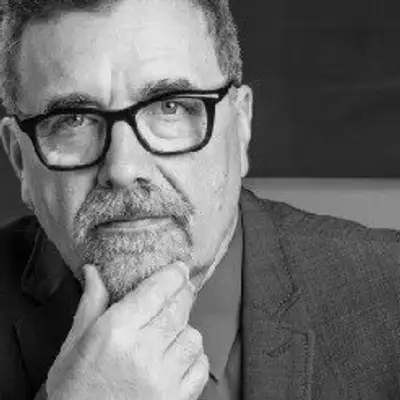
Listen to FusionTalk using one of many popular podcasting apps or directories.